Multimodal Classification
This example shows how to build a multimodal classifier with Ludwig.
If you'd like to run this example interactively in Colab, open one of these notebooks and try it out:
Note: you will need your Kaggle API token
We'll be using the twitter human-bots dataset, originally uploaded to Kaggle by David Martín Gutiérrez. The dataset is composed of 37438 rows each corresponding to a Twitter user account. Each row contains 20 feature columns collected via the Twitter API. These features contain multiple data modalities, including the account description and the profile image.
The target column account_type has two unique values: bot or human. 25013 user accounts were annotated as human accounts, the remaining 12425 are bots.
This dataset contains 20 columns, but we'll only use these 16 (15 input + 1 target):
| column | type | description |
|---|---|---|
| default_profile | binary | Does the account have a default profile |
| default_profile_image | binary | Does the account have a default profile image |
| description | text | User account description |
| favorites_count | number | Total number of favorited tweets |
| followers_count | number | Total number of followers |
| friends_count | number | Total number of friends |
| geo_enabled | binary | Does the account has the geographic location enabled |
| lang | category | Language of the account |
| location | category | Location of the account |
| profile_background_image_path | image | Profile background image path |
| profile_image_path | image | Profile image path |
| statuses_count | number | Total number of tweets |
| verified | binary | Has the account been verified |
| average_tweets_per_day | number | Average tweets posted per day |
| account_age_days | number | Account age measured in days |
| account_type | binary | "human" or "bot", true if the account is a bot |
Kaggle API Token (kaggle.json)¶
To download datasets using the Kaggle CLI, you'll need a Kaggle API Token.
If you already have one, it should be installed at ~/.kaggle/kaggle.json. Run this command in a shell, and copy the
output:
cat ~/.kaggle/kaggle.json
If you don't have a kaggle.json file:
- Sign in to Kaggle. If you don't already have an account, create one.
- Go to "Account", and click the "Create New API Token" button. This should start the download.
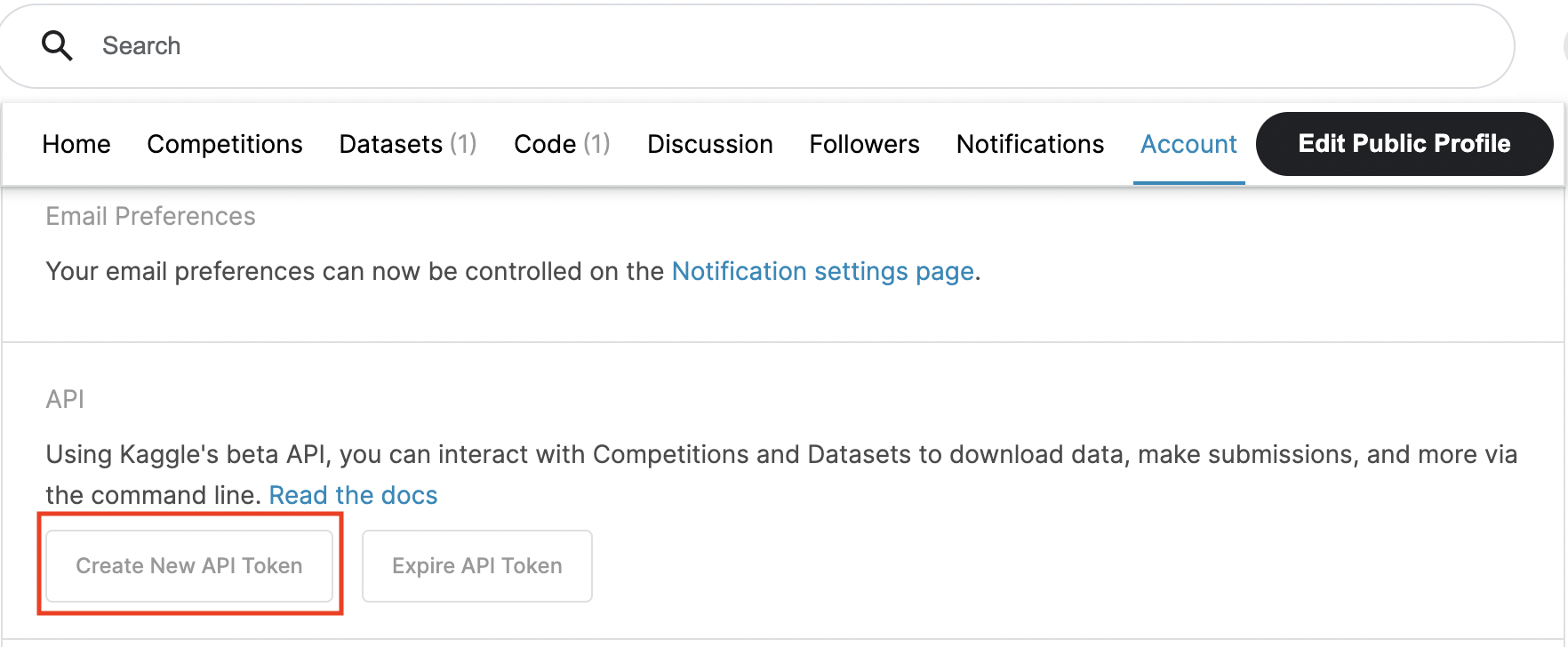
- Following the Kaggle instructions, copy your
kaggle.jsonfrom its download location to a directory called.kagglein your home directory. - If you want to run this example in either of the example Colab notebooks, open kaggle.json and copy its contents to the clipboard. The kaggle.json file should look similar to:
{"username":"your_user_name","key":"_______________________________"}
Download Dataset¶
Downloads the dataset and creates twitter_human_bots_dataset.csv in the current directory.
# Downloads the dataset to the current working directory
kaggle datasets download danieltreiman/twitter-human-bots-dataset
# Unzips the downloaded dataset, creates twitter_human_bots_dataset.csv
unzip -q -o twitter-human-bots-dataset.zip
Train¶
Define ludwig config¶
The Ludwig config declares the machine learning task: which columns to use, their datatypes, and which columns to predict.
Note
There are only 20 unique background images, so we've declared profile_background_image_path as a category instead
of an image. Image encoders need a large number of unique images to perform well and will quickly overfit given such
a small sample.
With config.yaml:
input_features:
- name: default_profile
type: binary
- name: default_profile_image
type: binary
- name: description
type: text
- name: favourites_count
type: number
- name: followers_count
type: number
- name: friends_count
type: number
- name: geo_enabled
type: binary
- name: lang
type: category
- name: location
type: category
- name: profile_background_image_path
type: category
- name: profile_image_path
type: image
- name: statuses_count
type: number
- name: verified
type: binary
- name: average_tweets_per_day
type: number
- name: account_age_days
type: number
output_features:
- name: account_type
type: binary
With config defined in a python dict:
config = {
"input_features": [
{
"name": "default_profile",
"type": "binary",
},
{
"name": "default_profile_image",
"type": "binary",
},
{
"name": "description",
"type": "text",
},
{
"name": "favourites_count",
"type": "number",
},
{
"name": "followers_count",
"type": "number",
},
{
"name": "friends_count",
"type": "number",
},
{
"name": "geo_enabled",
"type": "binary",
},
{
"name": "lang",
"type": "category",
},
{
"name": "location",
"type": "category",
},
{
"name": "profile_background_image_path",
"type": "category",
},
{
"name": "profile_image_path",
"type": "image",
},
{
"name": "statuses_count",
"type": "number",
},
{
"name": "verified",
"type": "binary",
},
{
"name": "average_tweets_per_day",
"type": "number",
},
{
"name": "account_age_days",
"type": "number",
},
],
"output_features": [
{
"name": "account_type",
"type": "binary",
}
]
}
Create and train a model¶
ludwig train --dataset twitter_human_bots_dataset.csv -c config.yaml
import pandas as pd
# Reads the dataset from CSV file.
dataset_df = pd.read_csv("twitter_human_bots_dataset.csv")
# Constructs Ludwig model from config dictionary
model = LudwigModel(config, logging_level=logging.INFO)
# Trains the model. This cell might take a few minutes.
train_stats, preprocessed_data, output_directory = model.train(dataset=dataset_df)
Evaluate¶
Generates predictions and performance statistics for the test set.
ludwig evaluate \
--model_path results/experiment_run/model \
--dataset twitter_human_bots_dataset.csv \
--split test \
--output_directory test_results
# Generates predictions and performance statistics for the test set.
test_stats, predictions, output_directory = model.evaluate(
dataset_df[dataset_df.split == 1],
collect_predictions=True,
collect_overall_stats=True
)
Visualize Metrics¶
Visualizes confusion matrix, which gives an overview of classifier performance for each class.
ludwig visualize \
--visualization confusion_matrix \
--ground_truth_metadata results/experiment_run/model/training_set_metadata.json \
--test_statistics test_results/test_statistics.json \
--output_directory visualizations \
--file_format png
from ludwig.visualize import confusion_matrix
confusion_matrix(
[test_stats],
model.training_set_metadata,
'account_type',
top_n_classes=[2],
model_names=[''],
normalize=True,
)
| Confusion Matrix | Class Entropy |
|---|---|
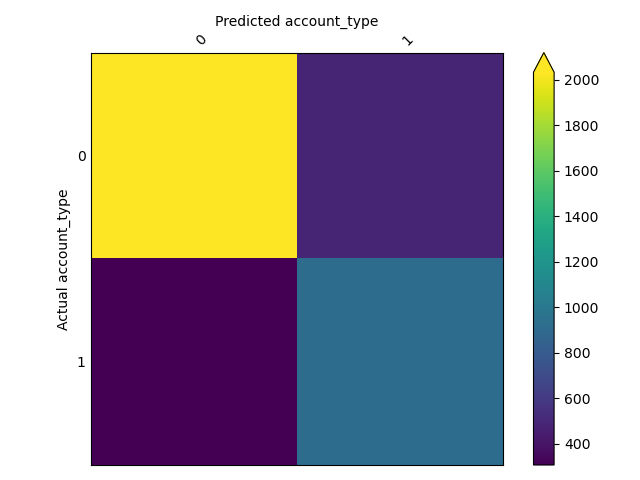 |
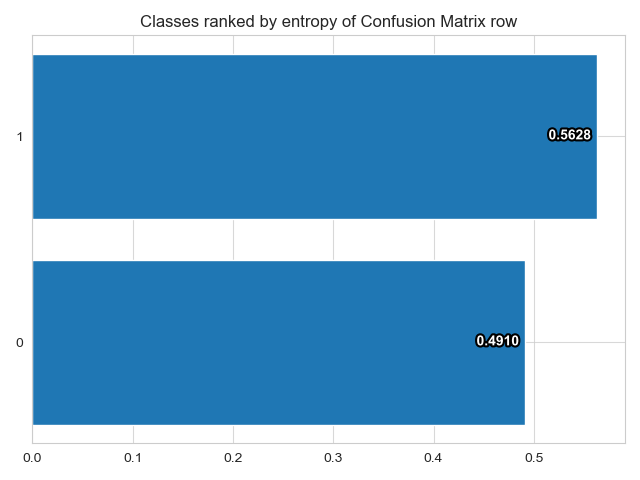 |
Visualizes learning curves, which show how performance metrics changed over time during training.
ludwig visualize \
--visualization learning_curves \
--ground_truth_metadata results/experiment_run/model/training_set_metadata.json \
--training_statistics results/experiment_run/training_statistics.json \
--file_format png \
--output_directory visualizations
# Visualizes learning curves, which show how performance metrics changed over time during training.
from ludwig.visualize import learning_curves
learning_curves(train_stats, output_feature_name='account_type')
| Losses | Metrics |
|---|---|
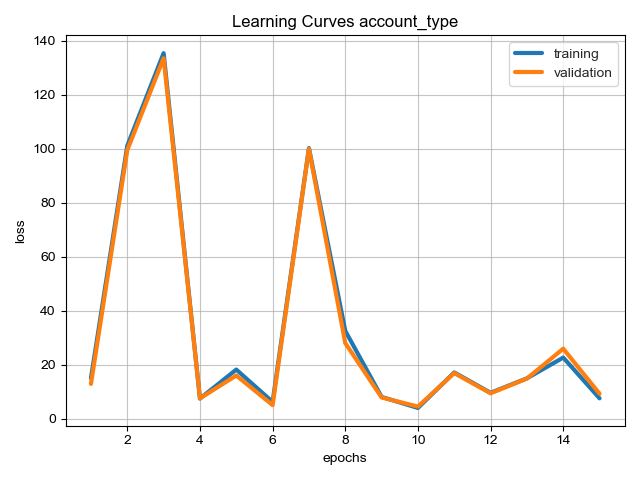 |
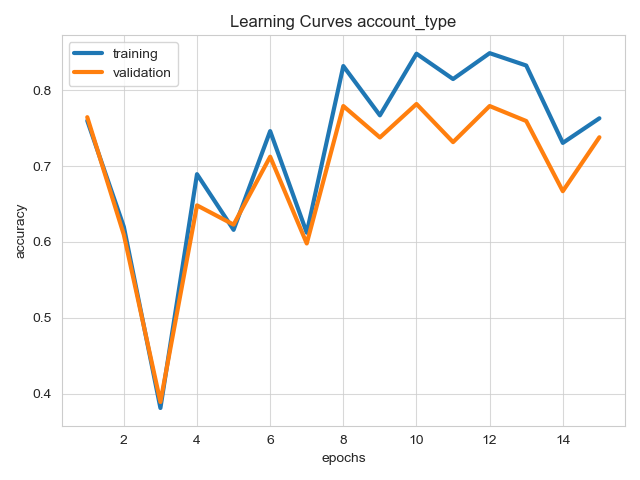 |